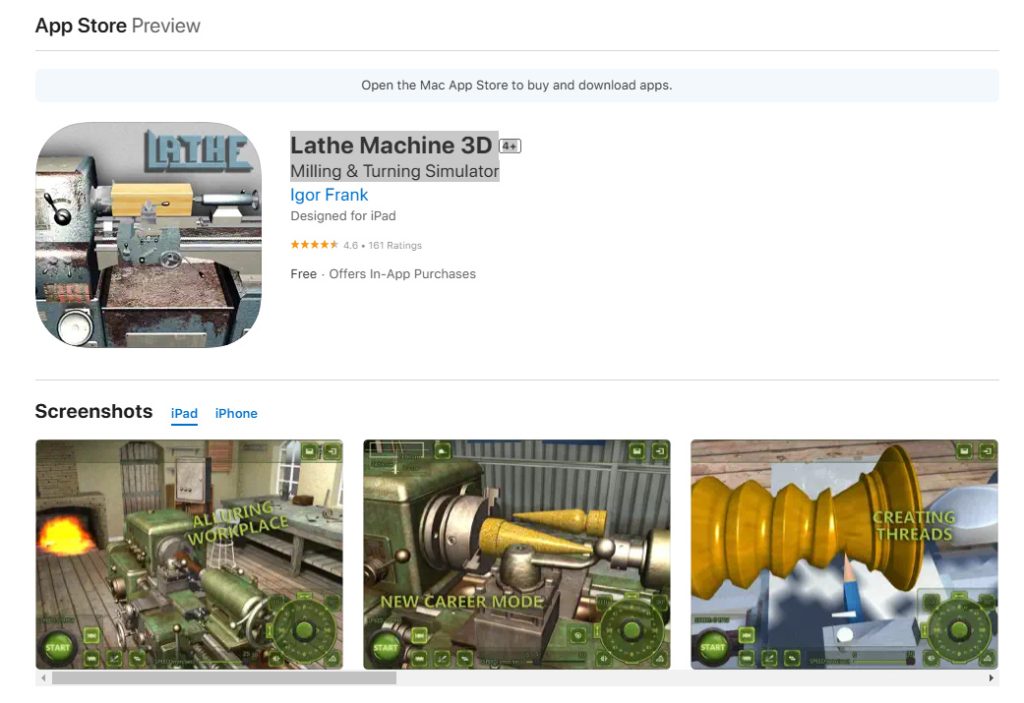Lathe Machine 3D 4+: Your Virtual Workshop for Milling & Turning
The Lathe Machine 3D 4+ simulator app brings the precision world of CNC machining to your mobile device, offering a robust platform for both learning and experimentation. Whether you’re a student, hobbyist, or professional machinist, this virtual environment provides valuable hands-on experience without the risks and costs associated with physical machinery.
Key Features and Capabilities
1. Realistic Machine Simulation
- Accurate representation of lathe operations and controls
- Real-time 3D visualization of cutting processes
- Physics-based material removal simulation
- Multiple view angles and zoom capabilities
2. Comprehensive Tool Library
- Wide selection of turning tools
- Various cutting inserts and holder types
- Customizable tool parameters
- Built-in tool path visualization
3. Programming Interface
- Support for G-code programming
- Interactive control panel
- Manual and automatic operation modes
- Real-time parameter adjustment
Learning and Training Benefits
For Beginners
- A safe environment to learn basic operations
- Step-by-step tutorials and guides
- Immediate visual feedback
- No material waste or tool wear concerns
For Advanced Users
- Complex part programming practice
- Process optimization experiments
- Custom toolpath development
- Troubleshooting scenarios
Practical Applications
- Educational Use
- Classroom demonstrations
- Homework assignments
- Skill assessment
- Self-paced learning
- Professional Development
- Process planning
- Program verification
- Training new operators
- Testing new techniques
- Project Planning
- Part feasibility studies
- Operation sequencing
- Tool selection optimization
- Time estimation
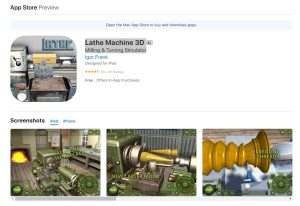
Tips for Getting Started
- Initial Setup
- Complete the built-in tutorial series
- Familiarize yourself with the control interface
- Start with simple operations
- Practice basic tool movements
- Advancing Your Skills
- Progress to more complex parts
- Experiment with different cutting parameters
- Learn G-code programming basics
- Try various machining strategies
Limitations and Considerations
While Lathe Machine 3D 4+ offers excellent simulation capabilities, users should be aware of certain limitations:
- Simplified physics compared to real-world operations
- Limited material property simulation
- Basic tool wear modeling
- Idealized cutting conditions
Best Practices for Using the Simulator
- Regular Practice
- Set aside dedicated practice time
- Work through progressively harder projects
- Document your learning process
- Join online communities for support
- Project Organization
- Save successful programs
- Document parameter settings
- Create a library of proven operations
- Share knowledge with other users
System Requirements and Performance
For optimal performance, ensure your device meets these requirements:
- Modern smartphone or tablet
- Updated operating system
- Adequate storage space
- Stable internet connection for updates
Future Updates and Development
The developers regularly release updates that include:
- New features and capabilities
- Enhanced simulation accuracy
- Additional tool libraries
- Improved user interface
Conclusion
Lathe Machine 3D 4+ represents a valuable tool for anyone interested in CNC machining. Its combination of realistic simulation, comprehensive features, and educational value makes it an excellent platform for learning and experimenting with lathe operations. Whether you’re just starting or looking to enhance your existing skills, this app provides a safe, cost-effective way to develop your machining expertise.
Remember that while simulation is an excellent learning tool, it should be used in conjunction with proper hands-on training when operating real machinery. The skills developed in the virtual environment can provide a strong foundation, but real-world experience remains essential for professional development.